Ubuntu Custom Panel Indicator
Indicator Sysmonitor
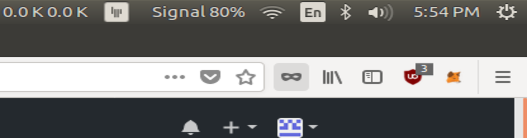
An ubuntu app indicator which displays output of any terminal command at specific interval.
Recently I had to use mobile broadband dongal with my Ubuntu, then I came across mmcli command which is basically a command line modem manager. One of its command mmcli -m 0 --simple-status displays the signal strength of the modem in percentage with other output datas.
I wanted to get the integer part of the whole message i.e., the signal percentage. And since I had the prior experience of creating Ubuntu Unity App Indicator, I connected the dots and now my aim was to get its output to the Unit panel just like battery percentage.
- Installed indicator-sysmonitor
sudo apt-get install indicator-sysmonitorfor my Ubuntu 16.04 laptop. - Launched it
win(key) + search(sysmonitor)from panel, selected preferences and added my command. Note: The command should be properly formated, e.g.,
echo -n $(mmcli -m 0 --simple-status | head -n5 | tail -n1 | awk '{print$4}' | sed 's/'"'"'//g')
----------
Output:70
This way you can add any number of commands whose output will be displayed in the panel.
Mind You: The software has some bugs, you will find it, when you will use it.
Written on February 28, 2018
